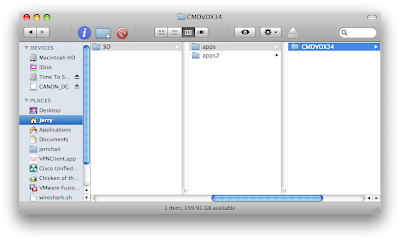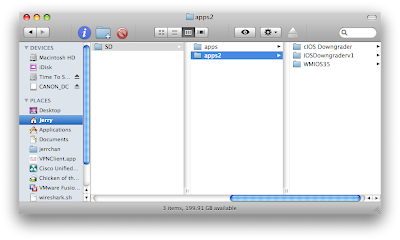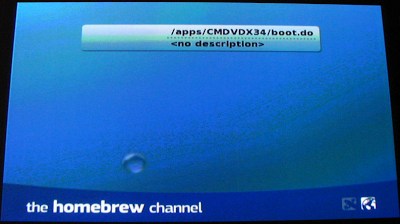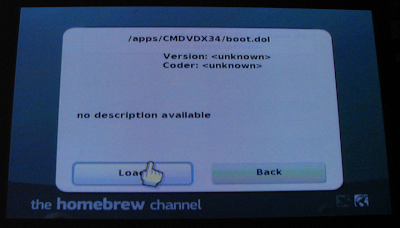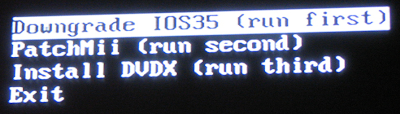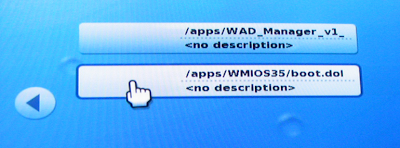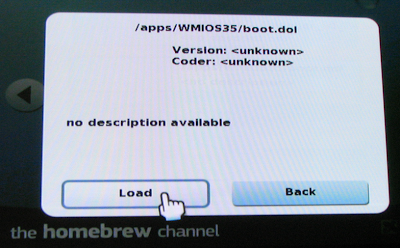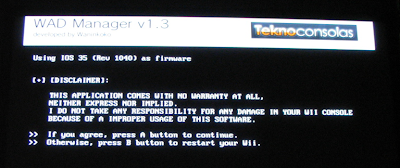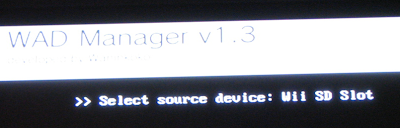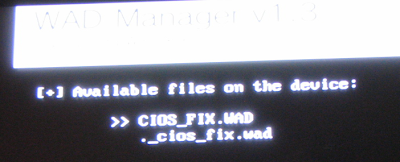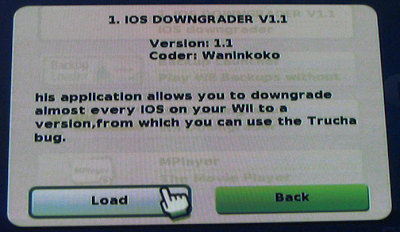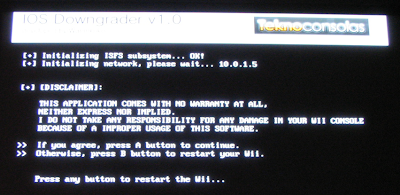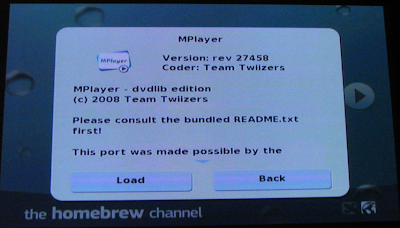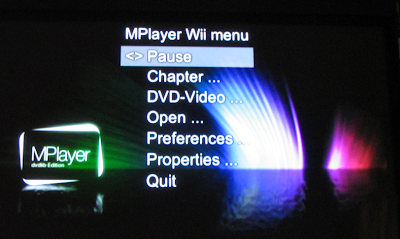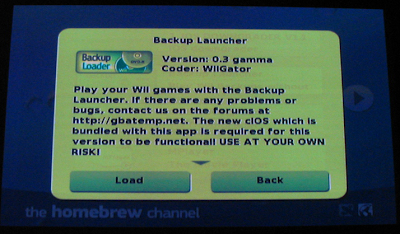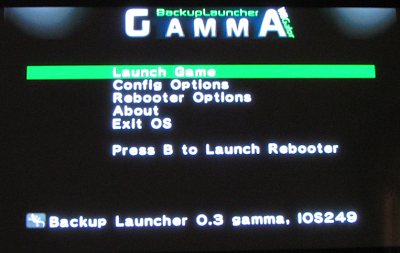Last weekend, I replaced the carpet floor with laminate floor. Laminate floor is a kind of a floating floor. It means that there is no nail or glue needed for the installation and the whole floor is not stick to the ground or anything. The installation was harder than I thought originally because of the lack of experience. In fact, everything went pretty well initially except the choice of tooling. Here is a list of tools that must get ready before the project.
1. Claw bar (carpet removal)
2. Utility knife (carpet removal)
3. Laminate floor
4. Underlayment(barrier)
5. Duck tape
6. Measuring tape
7. Saw
8. Hammer
9. Spacer, pull bar, and tapping block
10. Base shoe and nails
11. Transition/Reducer
The first problem I faced was the choice of saw. There are table saw, miter saw, and hand saw. Ideally, it will be very handy to have them all. However, my dear significant other did not like anything that is too big or too powerful or noisy. I bought table saw but it was too big and too noisy so I had to return it. I also tried
Sabre saw(jig saw), but the one I bought did not have a laser guide, so the hand must be very steady in order to cut a straight line which was hard.
The major problem of this project other than the tooling was the choice of floor material. Since I worked on a rental property, we don't want to use very good and expansive materials. Since the laminate floor I use was only $.79 per square feet, it was very easy to damage the locking edge when using the hammer with
tapping block(the solid plastic block). If I will do it again, I will choose a laminate floor that is thicker and stronger. I wasted about at least a box(8 pieces) of laminate floor because of this issue.
Lesson learned:
1. You must have proper tools to save your time and make it professional: Ex. Hand Saw, Table Saw, Miter Saw, and Nail Gun.
2. You must buy a quality material instead cheap one where its locking edge can be easily damaged.
3. You must make sure the floor is flat: Level it before starting working on it and make sure the underlay does not causing imbalance.
Tools you will need:

Step 1: Remove transition



Step 2: Remove the old carpet





Step 3: Remove padding.



Step 4: Remove nails and clean floor




Step 5: Put underlayment



Step 6: Remove exceeding edge or tuck in the extra underlay:


Step 6: Take a break...

Step 7: Trim the edge of planks for the first row(otherwise the gap between the first row and wall will too large)

Step 8: Get the table saw ready(the first plank of the 2nd row should be a half of the previous row)

Step 8: Put planks together



Step 9: Add transition


Step 10: Mission accomplished


Reference:
1.
http://www.birbek.com/articles/installing-an-engineered-hardwood-floor.html2.